How do I unsubscribe, downgrade, or cancel?
To cancel your subscription:
1. Please login to your MM account from a computer with either the Firefox or Chrome browser, or using the full version of the site on a mobile device.
2. Then go to My Stuff and then click Wallet from the menu
3. Next, click on the "Cancel Subscription" link underneath the Subscription Info
If you've successfully cancelled, you should see something that looks like this:
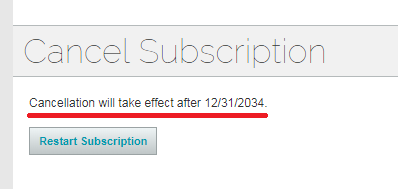
It's that simple! This action will queue your account for cancellation (and should show you this in your Wallet area), and should ensure that you're not billed again. Any subscription time you have paid for will remain on your account until your subscription ends.
Please see I am subscribed with PayPal - how do I manage or cancel my payments? if you are subscribed through PayPal and want to ensure you cancel your PayPal subscription correctly.
If you have any other questions or concerns, or are having trouble cancelling your subscription, please contact us.