How do I set an avatar?
To set an avatar for your profile, please go to My Stuff then Photos and then click the "Set as Avatar" button on the image you would like to make your Avatar.
Here's what it should look like:
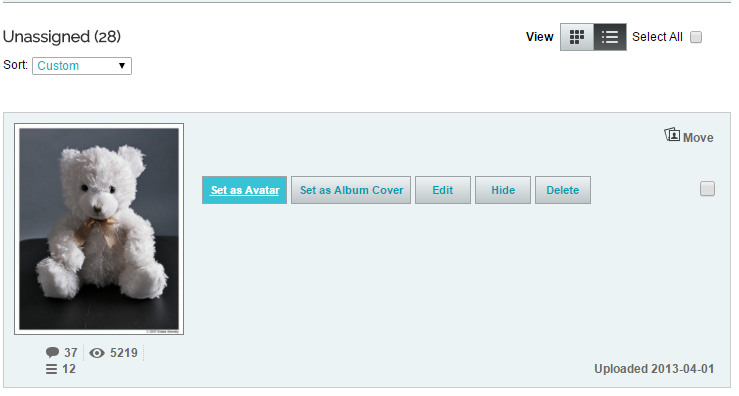
After you click the button, you will go to the cropping page. You can crop, or you can skip the crop - just save your changes when you're done!
Please keep in mind that images that contain Mature elements are prohibited from being used as Avatars. Here's a link to the image rules so you know what is not OK for an Avatar: Image Rules