Help! My images are hidden and I can't unhide them.
If you have private image albums with images in them, when your account is downgraded these albums are automatically hidden by our system, as private image albums are not part of the basic membership, and Premium members can have 1 album with a privacy setting on it.
You can either upgrade your account to gain access to private albums and the images inside them, or you can choose four albums and set their privacy to public, and the images will now appear for you. This can be done from My Stuff > Photos.
You can also move images into your Unassigned folder, which is always visible.
- Go to My Stuff and click Photos.
- You can move an image by using the "List" view and finding the image you want to move or unhide.
- There should then be a "Move" button that enables you to move that image to a selected album. It looks like this:
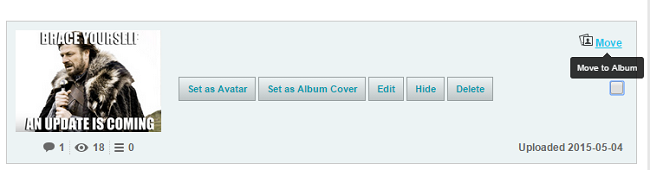
- If any images are hidden, use the List view to locate the check box next to "Select All" and click it. You can also unhide images one at a time!
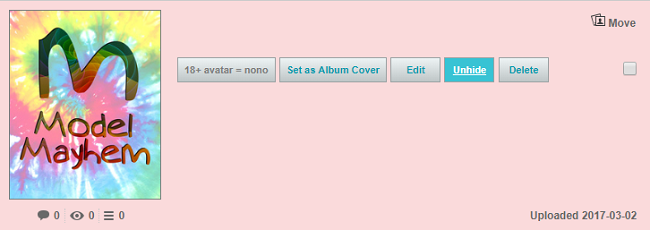
- A new set of options should come up just to the left of the check box. The "eye" icon is your hide/unhide button. Here's a screenshot:

- You should now be able to successfully unhide any hidden of your images at once with the simple click of that button.
- You can check the status of the image by looking at the buttons next to the image - if the image is still hidden there should be a button that says "Unhide" but if it is unhidden, the button will say "Hide."