How do I upload images and edit, assign to folders right away?
Here’s the process you should go through when uploading images to your portfolio.
- Upload your images:
- Once your images are uploaded, you can either choose to put all the images in the same folder from the top “Edit Photos” section or underneath each individual photo. Please note that if you use the “Edit Photos” section that you select “Apply to all photos” so your changes are transferred to your uploaded images. This would be a great time to add credits to the people you worked with!
- Once your images have been edited to your liking, including moving your images to any albums be sure you save your changes! If you do not save your changes, your images will go into your Unassigned (default) folder.
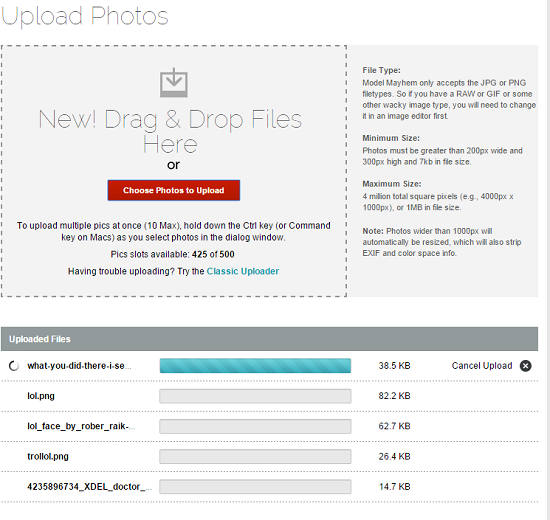
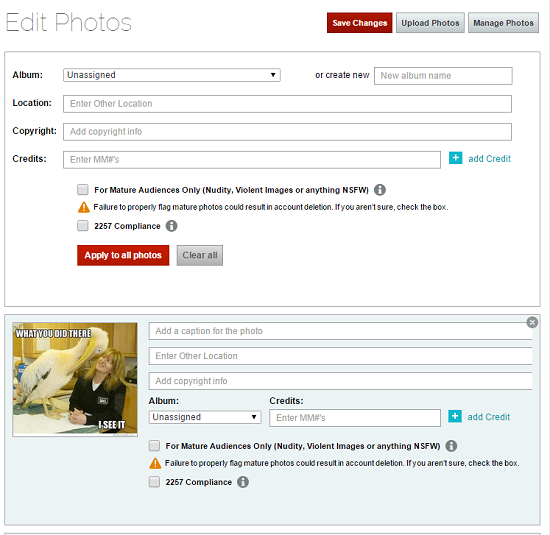
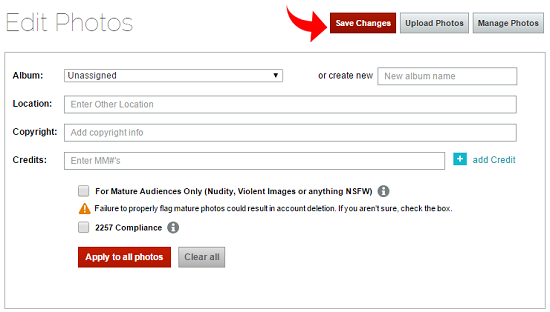
And that's it! Once you've done these steps your images won't really need any additional editing, unless you decide you would like to add or change information.