How do I credit someone on a photo in my portfolio?
Adding credits to the people who worked on a photo with you is easy!
The first way to add credits is when you upload an image. See our FAQ about editing images as soon as you upload them for more information.
If you have already uploaded the images, and want to edit the credits later, simply go to Photos and find the image you want to add a credit to. Click "Edit" on that image. You should be taken to a page that looks like this:
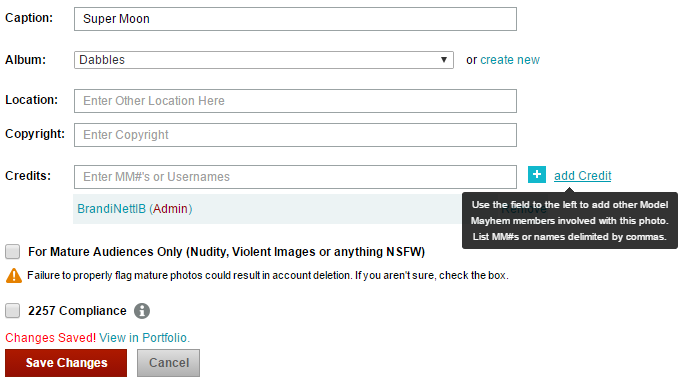
To add a credit, simply enter one person's Model Mayhem number, which you can find on their profile page, like so:

Once you have the Model Mayhem number added, simply press "add Credit" next to the box and then Save your changes! The image in your portfolio should now link to that person's Model Mayhem profile.
If you would like to add more than one member to your image as a credit, you will need to add each Model Mayhem number individually.