How do I block someone on Model Mayhem?
If you would like to prevent someone from sending your private messages, posting tags on your profile, or commenting on your pictures, then blocking them will do that.
You can block people two ways. The first way is to go to the profile of the person you wish to block and click the "..." on next to the Message History button. This will drop down more options, including the Block button. It looks like this:
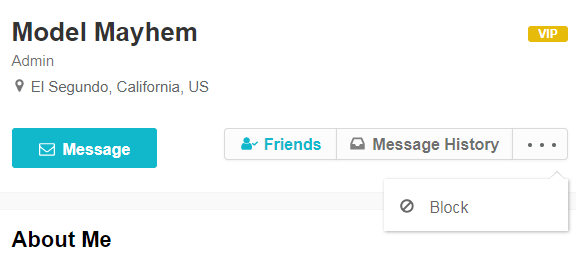
Once you click block, you will be taken to a page confirming your block.
You can also block users who have sent you a PM by using the flagging feature which features the ability to block the user.
Please note that blocking a user will not prevent them from seeing your profile or responding to you in the forums.