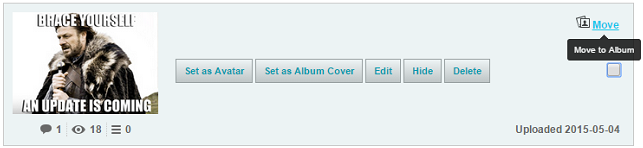How do I move images between albums?
There are two different ways of moving images.
To move multiple images at once, choose the list view and select the check boxes next to the images you want to move into a specific album. Icons should appear at the top of the image list - you want to click "Mass Edit."
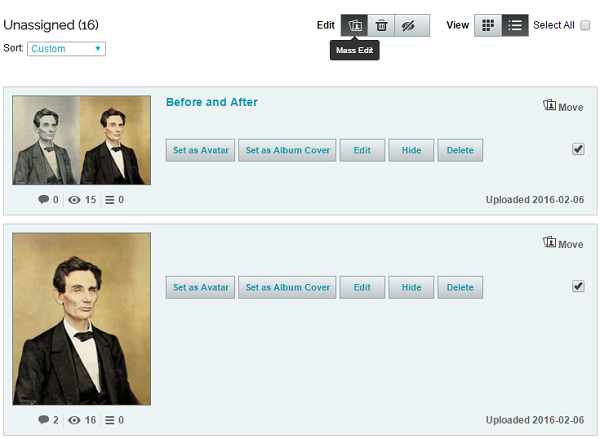
Once you click that, you will be taken to a new page where you can either change the albums of each image individually, or, you can use the top section to apply changes to all the photos you selected. It should look like this:

You can also move images one at a time if that is what you prefer, by using the "List" view and finding the image you want to move. There should then be a "Move" button that enables you to move that image to a selected album. It looks like this: